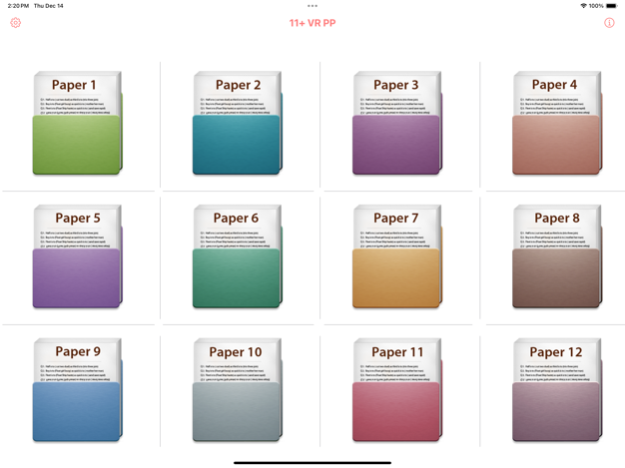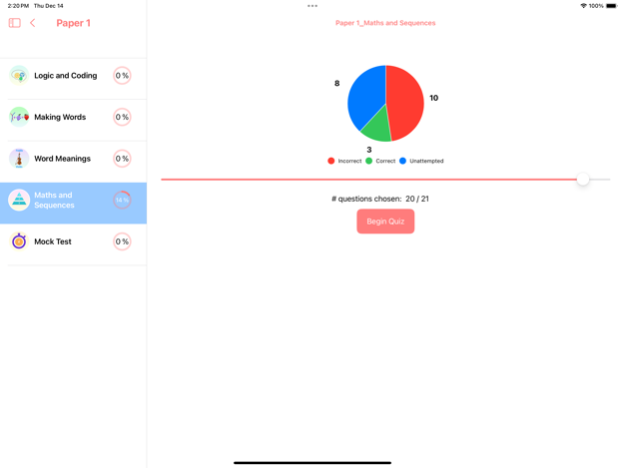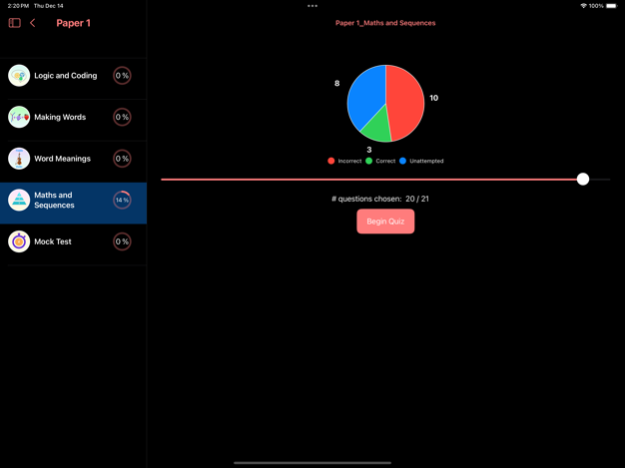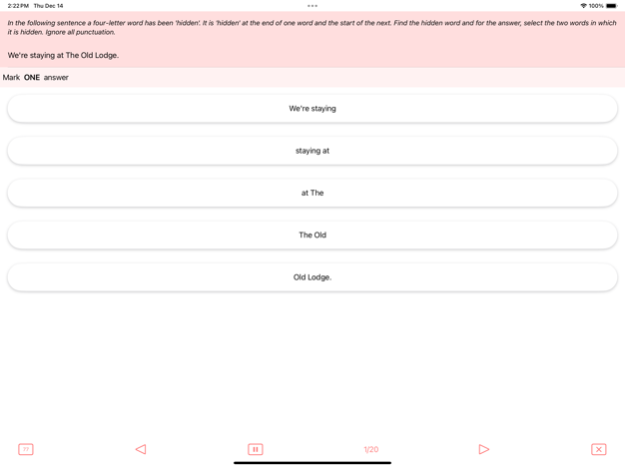11+ VerbalReasoningPractice Lt 11
Free Version
Publisher Description
This app contains 12 full length verbal reasoning practice papers.
There are 960 individual questions covering all 21 types of questions asked in 11+ Grammar School selection tests and Independent school common entrance examinations. Within each question type we cover all of the variances, all of the difficulty levels and with a generic approach we ensure that the course is easy to follow for both facilitator and student.
This app is one of the apps in 11+ apps series published by us with comprehensive material and innovative design that make 11+ exam preparation a fun.
DETAILED TEST RESULTS
On the completion of each test the user is given a summary of questions answered correctly, incorrectly and skipped along with the time taken on each question. Every question can be reviewed and all questions have an explanation of the answer.
PROGRESS MONITOR
An interactive pie chart displays current progress for each topic. You can touch the different color slices of the pie and choose if you wish to answer only incorrectly answered questions, unattempted or correctly answered questions. This feature is very useful to achieve 100% score in each topic.
MOCK TEST
After you have practiced all types of questions, you can take a Mock Test with 80 questions. The Mock Test has questions selected randomly from each topic. Scores for the mock tests taken in the past are displayed in a bar chart. This is a great way to track how you are progressing in mock tests. There is no limit on how many mock tests you can take.
FEATURE LIST
• Covers all 21 commonly found types of questions.
• 960 multiple-choice questions.
• Explanation for each question.
• Option to choose the number of questions to test.
• Option to choose if user wants instant feedback on answer selection.
• Progress monitor helps to track progress, topic wise and mock test wise.
• Ability to re-attempt only the questions you get wrong or correct or never attempted
• Option to choose "ON" or "OFF" for sound effects.
• Option to choose reset the progress and start from scratch.
About Verbal Reasoning
There are 164 grammar schools in England; 95% of them set Verbal Reasoning tests as part of their selection process. Most independent schools also set Verbal Reasoning tests based on the 11+ format.
The most common tests are administered by GL Assessment, they use questions created by NFER. There are 21 question types that contain variances and difficulty levels. Most test papers contain 80 questions with a selection of 13 question types from the 21.
NOTE: This is a lite version and all feature mentioned above are only unlocked when certain in-app items purchased.
* Privacy Policy: http://www.webrichsoftware.com/privacy.html
* EULA: https://www.apple.com/legal/internet-services/itunes/dev/stdeula/
Apr 12, 2024
Version 11
New Feature Added: Flash Cards
UI Fixes
Voice over removed from mock tests
About 11+ VerbalReasoningPractice Lt
11+ VerbalReasoningPractice Lt is a free app for iOS published in the Kids list of apps, part of Education.
The company that develops 11+ VerbalReasoningPractice Lt is Webrich Software Limited. The latest version released by its developer is 11.
To install 11+ VerbalReasoningPractice Lt on your iOS device, just click the green Continue To App button above to start the installation process. The app is listed on our website since 2024-04-12 and was downloaded 46 times. We have already checked if the download link is safe, however for your own protection we recommend that you scan the downloaded app with your antivirus. Your antivirus may detect the 11+ VerbalReasoningPractice Lt as malware if the download link is broken.
How to install 11+ VerbalReasoningPractice Lt on your iOS device:
- Click on the Continue To App button on our website. This will redirect you to the App Store.
- Once the 11+ VerbalReasoningPractice Lt is shown in the iTunes listing of your iOS device, you can start its download and installation. Tap on the GET button to the right of the app to start downloading it.
- If you are not logged-in the iOS appstore app, you'll be prompted for your your Apple ID and/or password.
- After 11+ VerbalReasoningPractice Lt is downloaded, you'll see an INSTALL button to the right. Tap on it to start the actual installation of the iOS app.
- Once installation is finished you can tap on the OPEN button to start it. Its icon will also be added to your device home screen.